Staying Connected While Staying Healthy
Filed under: WiFi
Comments: Comments Off on Staying Connected While Staying Healthy


With the current COVID-19 pandemic, life has changed enormously over the course of the past couple of months. Just like us, we’re sure that many of you feel like you’re in the midst of what seems like a massive work-from-home experiment. In fact, these trying times are actually an opportunity for many companies around the world to realize the benefits of working from home, including a smaller carbon footprint with no commuting, lower operational costs, happier and more productive employees, less sickness, more time for exercise and self-care, and perhaps even a much-needed escape from office politics.
The biggest requirement for effectively working from home is being able to stay connected and having the bandwidth in place that enables ongoing fast and easy access to company VPNs and effective video conferencing and virtual meetings. If you’re finding downloads take much longer than they should, or that your fellow colleagues are only hearing every other word you say while on a Zoom call, we’ve got a few tips for you.
Verify Your Internet Speed
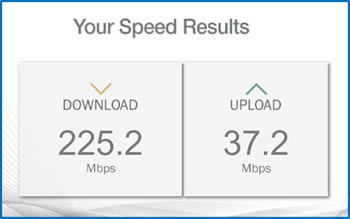
There are plenty of online network speed tests available that will tell you what you’re getting for upload and download speeds. Just Google “free Internet speed test” and you’ll come up with plenty. We recommend doing this a few times over the course of a day and taking an average as you might find that you’re getting faster speeds at off-peak hours.
Make sure you also know what speed you’re paying for from your service provider and understand that that it’s normal for your upload speeds from home to be a lot less than your download-since most of us pull down a lot more than we put up, the residential broadband model is asymmetric to keep up with demand. Also be aware that just because you’re paying for 300 Mb/s, doesn’t mean you’re going to get it. If you’re getting 225 Mb/s, you’re doing well. But if you’re only getting 10 Mb/s, it might be time to give your service provider a call.
Consider the Equipment
Often, it’s not the bandwidth coming into the home, but the actual equipment that’s the problem. Modems and routers provided by your service provider are often refurbished or aging, and it’s your right to ask for a replacement. If you have satellite, you can ask your service provider to switch the satellite from which your antenna receives signals. You may also want to consider moving the dish closer to the house and removing any surrounding shrubbery or other obstacles.
Your own Wi-Fi router could also be the issue. If your router is an older 802.11a/g type, you’re only going to get up to 54 Mb/s. Ideally for your home Wi-Fi, you want at least an 802.11n router that offers up to 450 Mb/s. But before you blame the service provider equipment or order an expensive new router from Amazon, first try resetting the equipment or updating the firmware. It could be a simple fix.
Pick the Right Band and Channel
802.n Wi-Fi routers operate in both the 2.4 and 5 GHz bands. If you have a larger home and need to transmit through multiple floors and walls, you want to select the 2.4 GHz band, but you’ll get faster speeds and better security if you choose 5 GHz. Try playing with both bands and see which one works best for working from home.
There are also different channels within each band. 2.4 GHz offers 14 transmission channels that overlap, which can cause data packets on nearby channels to interfere with each other and slow down your connection. If you’re limited to 2.4 GHz, try choosing channels 1, 6 or 11 as they tend to experience the least overlap. The 5 GHz band offers 23 non-overlapping channels, which minimizes interference with other users.
Identify the Other Users
Speaking of other users, consider that members of your household who are streaming Netflix or playing online videos could be part of your problem, and you may want to set some limits and timeframes to give you the most bandwidth during working hours.
You also want to make sure that you don’t have any unauthorized users taking advantage of your Wi-Fi. Selecting WPA2 security on your router and using a complex password can avoid little Billy next door from leeching off your Wi-Fi after he guessed that the password was your dog’s name.
Place It Right
If you have the latest equipment, selected the right band and channel, eliminated other users, and still don’t see the performance you need, it could be as simple as Wi-Fi router placement. If you have your router three rooms away from where you work, tucked into a lower cabinet, it simply may not be strong enough to reach you.
If possible, place your router up high away from walls and windows in a central location. Make sure to stay clear from interfering appliances such as microwaves and cordless phones, and if you have multiple antennas, try moving them in different directions to see what works best. If none of these solutions are possible, you may need to consider a Wi-Fi extender to help boost the signal for your working needs.
Take Care of Your People
While those of us working from home are doing our best to stay connected and stay healthy, as an employer, you also want to step up and take care of your people.
Make sure to equip your teams with the right technology and give them the IT support they need. That means making sure your VPN is up to snuff by keeping servers updated or deploying additional VPN servers to increase bandwidth. Consider staggering work hours so not everyone is logging on at the same time every day and encourage downloading of large documents and reuploading after working on them, rather than editing over the VPN. Some employers may even consider financially helping employees get the bandwidth they need from their service providers-especially for those that have lost a significant portion of household income.
And as managers, do your best to provide support to your team and understand that many of them are also now homeschooling children while trying to work from home. Be present and available during business hours, establish daily check-ins and consider a virtual team-building exercise. Suggest that your staff establish a designated workspace in a quiet, separate space of their home that keeps them from being distracted and encourage them to practice self-care like getting dressed, leaving the house for some fresh air, taking breaks and sticking to a set work schedule-just like they did when they came into the office every day.
