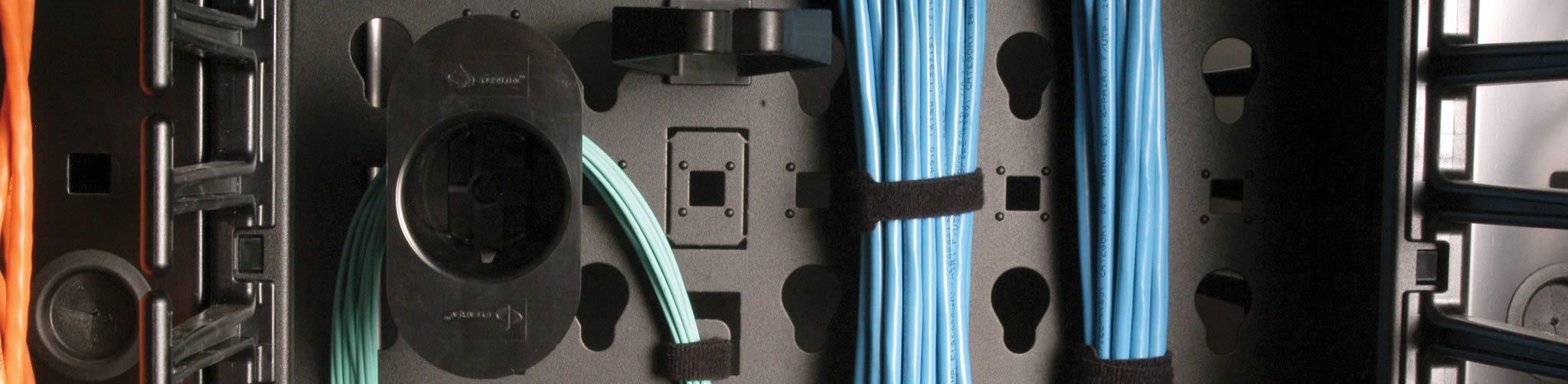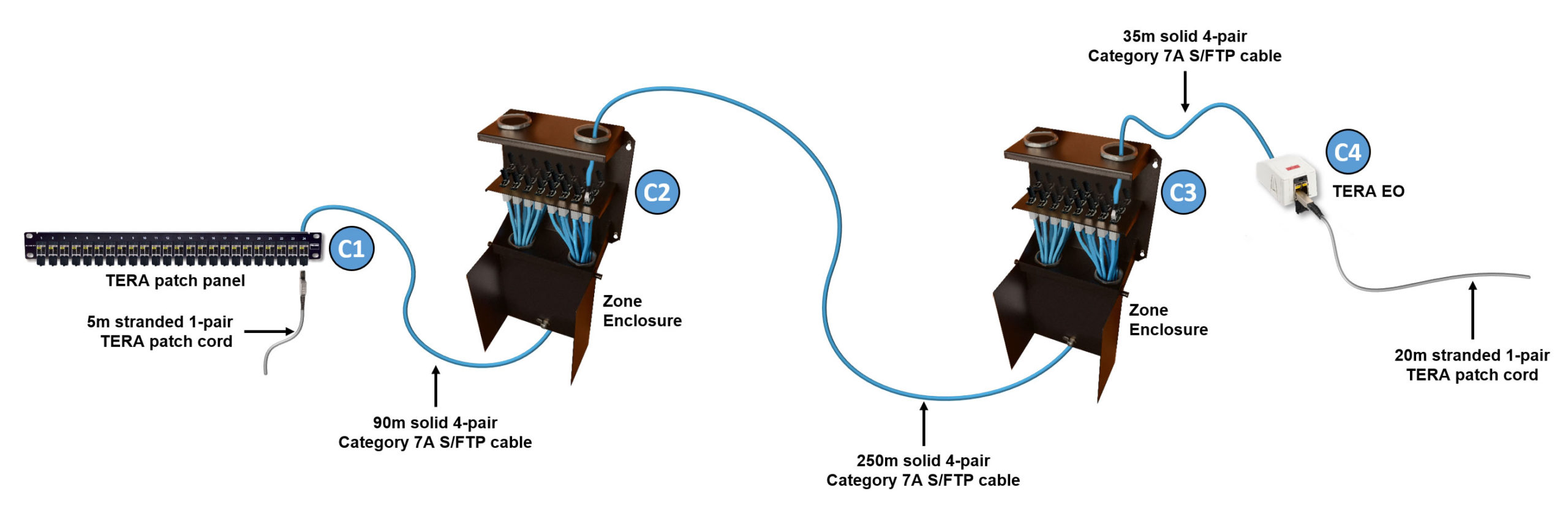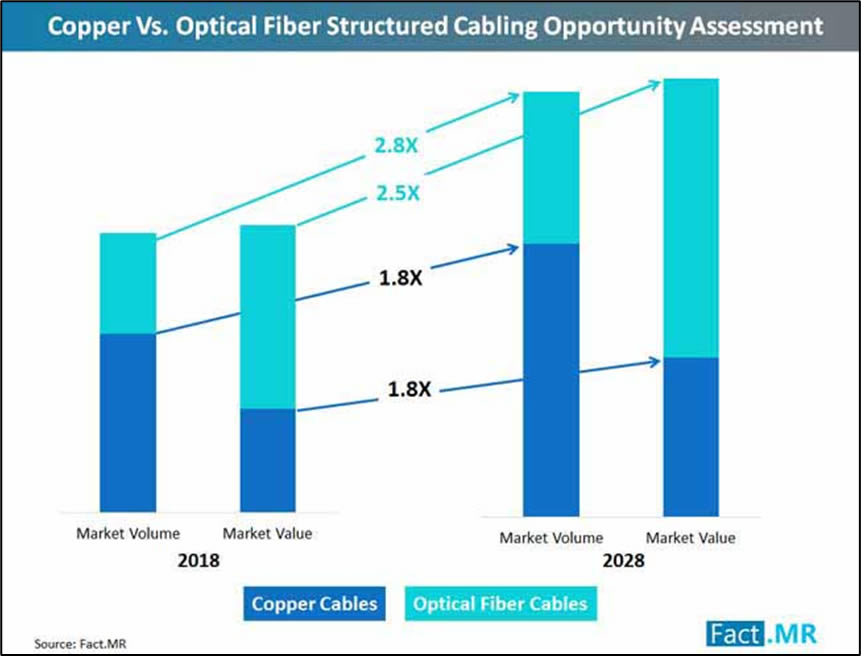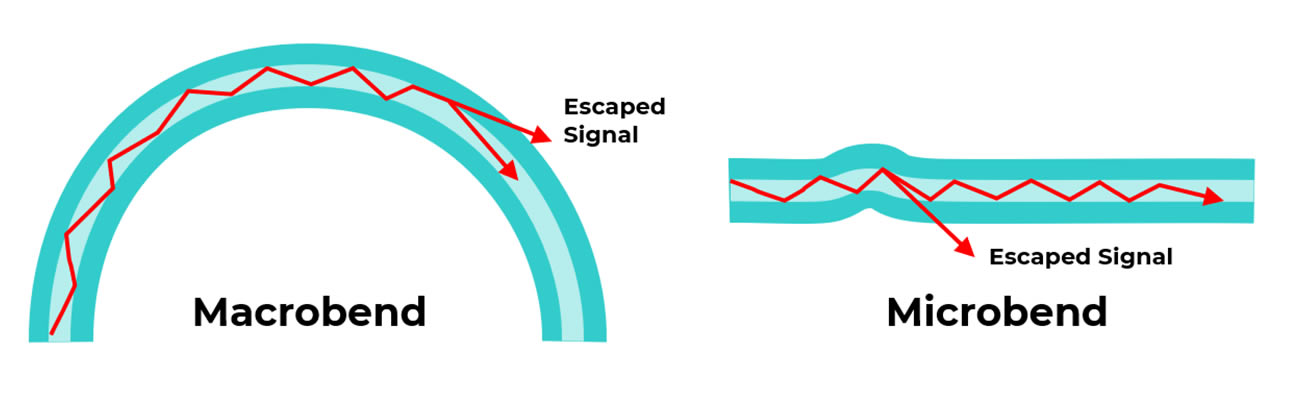Looking for a Simple, Cost-effective Way to Protect Network Connections? Just LockIT!


Whether in a classroom, waiting room, or telecom room, there is always risk of someone accidentally or intentionally disconnecting network equipment and devices. Network outlets in unprotected spaces can also be a way for sophisticated criminals to gain access to a network for the purposes of carrying out a cyberattack or installing malware, viruses, or ransomware.
There are a variety of advanced security systems like video surveillance and access control that can help physically protect people and property or even automated infrastructure management (AIM) solutions that can detect and alert disconnect of ports in data centers and telecom rooms. But sometimes the simple, low-cost solution of a lock is the best remedy.
Originally Inspired by Gum-Chewing Teens
One easy-to-use solution for physically protecting connections is Siemon’s LockIT™ Secure Connectivity System. The system includes patch cords that can be freely inserted into patch panel and work area outlets but require a special LockIT Cord Key for removal. They system also includes secure outlet locks for preventing access to unused ports.
Ideal for preventing disconnection of networked devices or access to unused ports in public and shared spaces, as well as in mission-critical data centers and telecom spaces, the LockIT Secure Connectivity system is just one of Siemon’s several customer-first innovations. And like all of our innovations, it’s got its own story.
The LockIT Secure Connectivity system was originally developed in response to a high school IT customer that mentioned needing a way to keep students from inserting gum and other debris into open outlets. The idea was brought to the Siemon design engineering team who took it as a challenge and came up with the innovative LockIt system that today offers protection against far more than just chewing gum.
Ideal for a Wide Range of Applications and Spaces
LockIT patch cords are available in Category 6 and 6A unshielded and Category 6A shielded performance levels for preventing disconnect of a wide range of devices in a variety of environments. They are especially popular for use in public areas such as schools, retail stores, waiting areas, and hospitality venues to prevent disconnect of surveillance cameras, public terminals, self-service kiosks, vending machines, digital displays, and other publicly-accessible networked devices.
- Also ideal for preventing disconnects within mission-critical data centers and telecom rooms, LockIT path cords come in both 26 and 28 AWG construction, with the smaller-diameter 28 AWG cords perfectly suited for protecting connections while reducing congestion and improving airflow and flexibility in high-density patching areas. Plus, the LockIT Patch Cord Key is uniquely designed with an extended length to easily unlock cords in high-density environments.
Available for use in any standards-compliant RJ45 outlet or duplex LC fiber port, LockIT outlet locks are a simple way to prevent access to unused network ports in any space, from the data center to the daycare center. Whether to secure unused patch panel ports reserved for mission-critical or specialty applications and/or to simply protect outlets from the damaging impact of chewing gum, paper clips, or tiny fingers, low-profile LockIt outlet locks are easily inserted into unused ports and can removed with the LockIT outlet key.
When it comes to physically protecting assets, IT managers also need a straightforward way to recognize which connections are tamper-proof. That’s why Siemon’s LockIT Secure Connectivity System is highly visible with LockIt patch cords featuring a bright red locking tab and LockIT outlet locks brightly colored in yellow.
With more devices connected to the network than ever before, there’s more of a chance of a device being accidentally or intentionally disconnected. While intentional disconnects of devices like surveillance cameras can significantly impact safety and security, others that don’t support mission-critical applications (think TV, digital display, or vending machine in a common area) can still cause plenty of inconvenience for both users and IT staff when disconnected. And let’s face it—any unused outlet can be tempting for cyber criminals looking to access a network, and they will always be a target for gum or spitballs in a school environment.